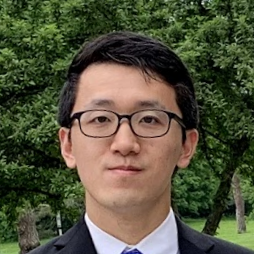Propeller Graduation Cap
For this year’s graduation, I decided to decorate my cap with a little more than a sticker.
{% include figure image_path="graduation_cap.jpg” %}
Motor
The first step into planning was deciding what motor to use. I wanted the electronics to be as simple as possible.
- Cheap DC motors (that were available) were difficult to mount onto the cap
- I didn’t want a brushless quadcopter motor chopping off fingers
- Stepper motors were too heavy and needed an extra driver board
I ended up removing the blades on a PC cooling fan. Though these fans were based on brushless motors, they are low power and have a controller built into them. At 4 watts, they’re powerful enough to carry a quadcopter propeller on them.
Propeller
I chose 9” propellers so that they would fit just inside the 9.25” x 9.25” cap. Both the original blades and the propeller blades CAN CUT YOU when running at full speed. Sanding down the edges will let you stick your finger in without any bleeding.
{% include figure image_path="graduation_cap_print.jpg” caption="One of the legs on this mount didn’t print nicely.” %}
To stick the large propeller on the now-bladeless fan, I printed a piece and superglued everything together.
Electronics
{% include figure image_path="graduation_cap_boards.jpg” caption="Receiver and transmitter.” %}
I tried to use the cheapest electronics possible. The unofficial Arduino Nanos are $4 each (in bulk). The 433 MHz ASK radio transmitter / receiver pairs are less than $1 each. The remaining perfboards, switches, transistor (BC517) and wire are less than $1 combined.
The idea is pressing the switch on the controller / transmitter will drive the transistor on the hat / receiver. The transistor does get a little hot to the touch, so I put a heatsink just in case.
The antenna is a quarter wavelength wire (~17.3 cm), which significantly improve range. I didn’t need any more than that since it would only need to reach from my hand to my head.
{% include figure image_path="graduation_cap_diagrams.png” caption="Fritzing diagram of the receiver and transmitter.” %}
Software
ASK RF transmitters and receivers are difficult to work with on their own. The RadioHead library implements a simple protocol for sending bits. This makes the software exteremely straightforward.
Cap / Receiver Side
{% highlight C++ %} #include <RH_ASK.h>
RH_ASK driver(2000, 4, 5);
void setup() { Serial.begin(9600); if (!driver.init()) { Serial.println(“RH driver failed to initialize”); } // NPN Transistor pinMode(2, OUTPUT); }
uint8_t buffer[RH_ASK_MAX_MESSAGE_LEN]; uint8_t buffer_len = sizeof(buffer); long last_time = 0; void loop() { if (millis() - last_time > 1000) { digitalWrite(2, LOW); } if (driver.recv(buffer, &buffer_len)) { if (buffer[0] == ‘O’ && buffer[1] == ‘N’) { Serial.println(“RECV”); digitalWrite(2, HIGH); last_time = millis(); } } delay(20); } {% endhighlight %}
Controller / Transmitter Side
{% highlight C++ %} #include <RH_ASK.h>
RH_ASK driver(2000, 5, 2);
void setup() { Serial.begin(9600); if (!driver.init()) { Serial.println(“RH driver failed to initialize”); } }
void loop() { const char* msg = “on”; if (!digitalRead(3)) { Serial.println(“SEND”); driver.send((uint8_t*) msg, strlen(msg)); driver.waitPacketSent(); } delay(20); } {% endhighlight %}
Mounting
{% include figure image_path="graduation_cap_mount.jpg” %}
The cardboard inside the graduation cap was actually rather sturdy, so I went ahead and cut slits into the cardboard and mounted the fan with the provided screws and nuts. I went ahead and zip-tied the remaining board through the cardboard.